Print.one offers an easy way to integrate the many platforms that support sending emails.
We offer this by giving you a single email to send all your emails to, which will look at the email text and turn that into physical mail.
Setup
First, head over to the integrations page. This can be found in the sidebar, under Integrate, then Integrations.
Within this page, you should see the Email Integration listed with an Install button. Click this install button.
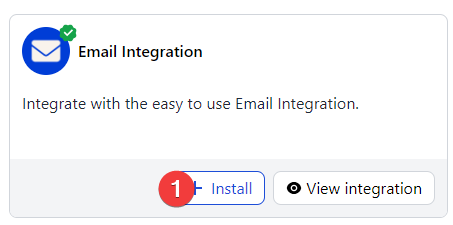
After this, you should see that the Email Integration now has a button, Setup email. Clicking this button will open a modal that will help you set up your flow.
Once you have configured the options to fit your flow, the modal should look something like this:
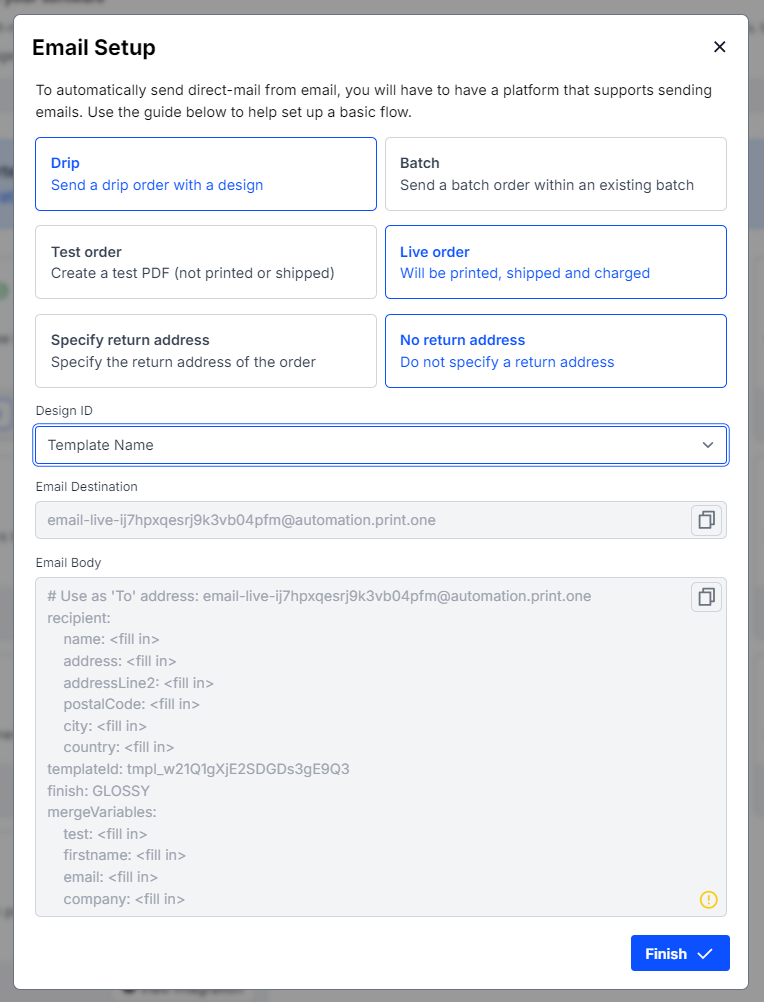
Now, in your email platform of choice, replace the <fill in> placeholders with dynamic properties from your recipients.
If you are sending drip mail, you can easily change between sending live and test orders by just swapping out the email. Replacing live with test, or vice-versa will change the type of order you are sending.