Coupons
Coupons can be used to add a 'pool' of codes to your account, which will then randomly be used on your postcards.
We assume you already know how to export coupon codes from your ecommerce software. If you do not, please contact us.
When not to use coupon codes?
If you want to use a single promo code for all your recipients. In this case, we recommend you to put this as static content on your design or use a merge variable.
If your marketing system can already access and send coupon codes to Print.one.
1. Creating coupon
To get started with coupon codes you will first have to create a coupon.
You can do so by navigating to the portal and then going to Coupons in the sidebar.
From there, you will see the option to 'Create a new Coupon'.

Then, fill out a new name for your coupon.
2. Import coupon codes
To actually use coupon codes on your postcards, you will have to upload a CSV with all codes. You can export these codes from systems like Shopify and Adobe Commerce (Magento).
You can do so by clicking on the 'upload' icon behind your newly created coupon.
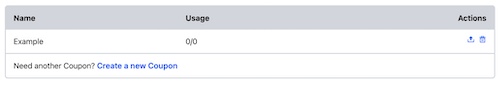
After clicking this icon, you will have to upload your CSV file with the coupon codes. Note that the coupon codes should be in the first column of the CSV and should have a header row.
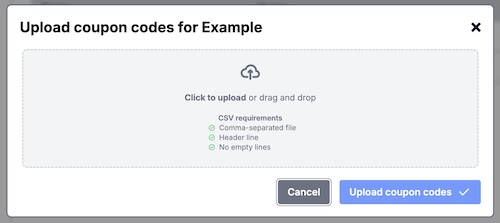
3. Using coupons in the Editor
To use your coupons in your template design, navigate to the editor and select your design.
In the sidebar navigation click on 'Add Coupon Code'.
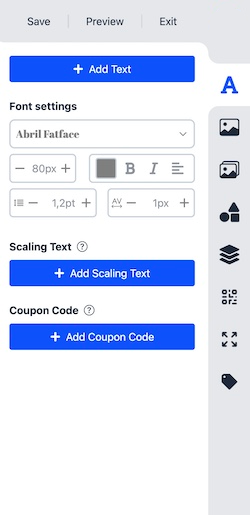
After doing so, a 'Coupon' component will be added to the design. From the same sidebar you can now select which Coupon to use, by selecting this coupon in the dropdown.
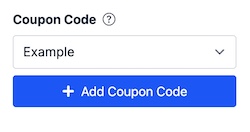
Additional information
There are a few things to know about coupon codes:
Coupon codes will not be used in test orders or in previews from the editor. Here a 'dummy' coupon code will be used.
You will get an email notification when your coupon has less than 200, 100, 50 and 25 codes left. So you can add new coupon codes on time.
The usage of coupon codes will not automatically be reported to external software. You can however, add a webhook for coupon-code usage. (See Webhooks for more information)